If you are working with Search Engine Optimization (SEO), you may hear about SEO PowerSuite.
SEO PowerSuite is a great tool when it comes to SEO. But why? What does SEO PowerSuite provide? Is it really worth the hype?
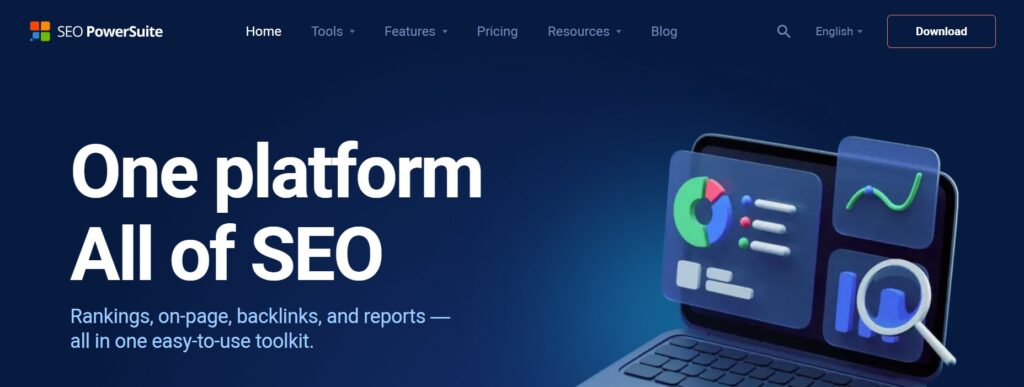
Well, today, I’m excited to share my experience with SEO Power Suite. I have used the tool for almost a year, starting with their free plan and upgrading to the professional plan.
So, let’s explore In this SEO PowerSuite Reviews why SEO PowerSuite might be your next best investment!
Table of Contents
ToggleSEO PowerSuite Overview
SEO PowerSuite is an all-in-one SEO toolkit developed by Link-Assistant.Com. It has four main tools: Rank Tracker, Website Auditor, SEO SpyGlass, and LinkAssistant.
Here are the key features of the tool:
- Rank Tracker: This helps you monitor your website’s search engine rankings and discover new keywords.
- Website Auditor: Analyzes your website for technical issues and suggests improvements.
- SEO SpyGlass: This lets you peek into your competitors’ backlink profiles.
- LinkAssistant: Facilitates link-building strategies and manages your outreach efforts.
Overall, SEO Powersuite really lives up to its claim of being an all-in-one SEO tool. The tool also has a free version that lets you try the platform, and compared to its competitors, the pricing of SEO Power suite is also affordable.
In my experience, I learned and earned both a by using this tool; overall, I rate it 4.8/5.
SEO PowerSuite Review: Pros and Cons
Before I discuss SEO PowerSuite and its features in detail, here are the platform’s pros and cons.
Pros:
- A complete Toolset: SEO Power Suite covers all major aspects of SEO, reducing the need for multiple subscriptions.
- User-Friendly Interface: The tool is made with the knowledge that it is accessible to absolute beginners as well.
- Regular Updates: The software is consistently updated to adapt to the ever-changing SEO landscape. However, the free Forever plan does not include the latest updates.
- All paid plans have unlimited access to all features like keywords, campaigns, backlinks, etc.
- SEO PowerSuite has a FREE Forever Plan
- It is an affordable tool with annual, biannual, and triannual plans.
Cons:
- Desktop-Based: The tools are desktop applications, meaning you must download and install them on your computer. There is no cloud-based application.
- Data Storage: SEO PowerSuite stores data locally, so you must ensure sufficient storage and backup measures.
- Limited Cloud Integration: Unlike some cloud-based SEO tools, SEO PowerSuite doesn’t offer seamless integration with cloud storage or project management tools.
SEO PowerSuite Review: Pricing and Plans
SEO PowerSuite comes with affordable costs when it comes to pricing plans in 2024. Here are the 3 different SEO PowerSuite pricing plans with different billing options:
Free Forever Plan
Cost: This plan is free to download and use forever.
Features: All core functionalities, including
- 4 tools (Rank Tracker, WebSite Auditor, SEO SpyGlass, LinkAssistant)
- Unlimited keywords to track
- Site crawling & auditing (500 URLs)
- In-app content optimization
- Backlink tracking & link auditing (1,100 links)
- Link prospecting & outreach (1,000 prospects)
Professional Plan
Cost: This plan is priced normally at $596/year, but as of June 2024, it is $299/year.
Features: This plan includes features like:
- 4 tools (Rank Tracker, WebSite Auditor, SEO SpyGlass, LinkAssistant)
- Unlimited keywords to track
- Site crawling & auditing
- In-app content optimization
- Backlink tracking & link auditing (unlimited)
- Link prospecting
- & outreach (unlimited)
- Saving projects
- Dedicated query processing system for captcha-free checks
- Scheduled SEO tasks
- Printing reports on paper (with watermarks)
Enterprise Plan
Cost: This plan is normally priced at $1296/year but in June 2024, it has been discounted to $699/year.
Features: This version includes everything in the Professional version, plus extensive reporting and white-label options. The complete feature list includes:
- 4 tools (Rank Tracker, WebSite Auditor, SEO SpyGlass, LinkAssistant)
- Unlimited keywords to track
- Site crawling & auditing
- In-app content optimization
- Backlink tracking & link auditing (unlimited)
- Link prospecting & outreach (unlimited)
- Saving projects
- Dedicated query processing system for captcha-free checks
- Scheduled SEO tasks
- Printing reports on paper
- Saving reports in PDF (to a computer or the SEO Power Suite cloud)
- Scheduling reports and report delivery
- Data export in .csv, .sql, .html
Now, for those who are looking for more extended plans, SEO Power Suite also has biannual and triannual plans with discounts. Here is a quick overview of their plans and discounts.
| Plan | Regular Price | Discounted Price | Discount % |
| Basic Free Plan | Free | Free | – |
| Professional Plan | $596/year | $149/year (annually) | 75% |
| $129/year (bi-annually) | 75%+ 20% discount | ||
| $109/year (tri-annually) | 75%+ 34% discount | ||
| Enterprise Plan | $1296/year | $349/year (annually) | 73% |
| $299/year (bi-annually) | 73%+20% discount | ||
| $249/year (tri-annually) | 81%+34% discount |
We are now coming to the main question. Why is the price worth it?
The price of their plans may look a little bit costly when compared to some SEO PowerSuite alternative cloud-based tools.
The price might seem steep, especially compared to some cloud-based tools, but remember: SEO PowerSuite offers a comprehensive, all-in-one solution.
If you consider the cost of subscribing to multiple separate tools for rank tracking, site auditing, and backlink analysis, SEO Power Suite’s pricing looks more attractive and affordable with the current 16% SEO PowerSuite discount code.
SEO PowerSuite Review (My Personal Experience)
As per SEO Power Suite, they have included the four most important tools in their plans. And here is what I found out about SEO Power suite when I joined.
Rank Tracker
I noticed the Rank Tracker essentially let me do three things:
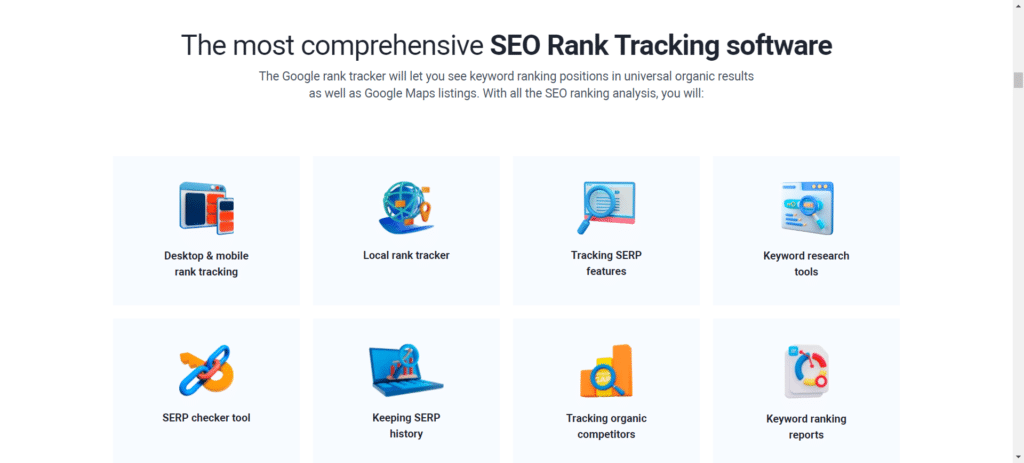
- Keyword Research: Discover new keywords and evaluate their potential with data on search volume, competition, and trends. And I’m not talking about keyword ranking from one search engine. You will have access to over 20 keyword suggestion tools, including Google Ads Keyword Planner, Google Search Console, SEMrush, etc.
- Rank Monitoring: To track your website’s rankings for multiple keywords across search engines and locations.
- SERP Analysis: Get insights into the top competitors for each keyword and understand why they rank where they do. In fact, you can keep track of at least 40 competitors alongside you.
Website Auditor
Here is what you can do with the Website Auditor.
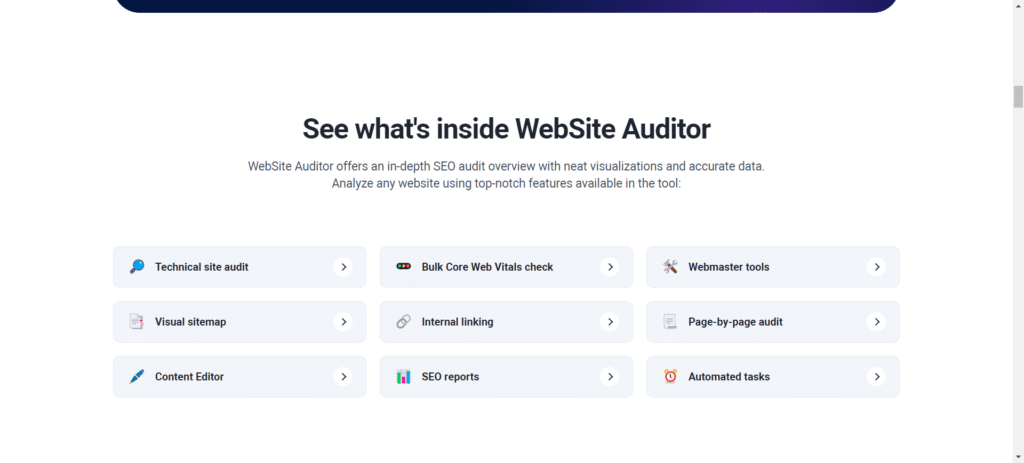
- Site Structure Analysis: To examine your website’s architecture and identify issues that might hinder crawling and indexing.
- Content Analysis: To evaluate at least 50 on-page SEO factors, including title tags, meta descriptions, and keyword usage.
- Technical SEO: To detect at least 40 technical issues like broken links, duplicate content, and mobile usability problems.
The unified dashboard of SEO Power Suite displays everything in different colors, making it also easy to monitor.
SEO SpyGlass
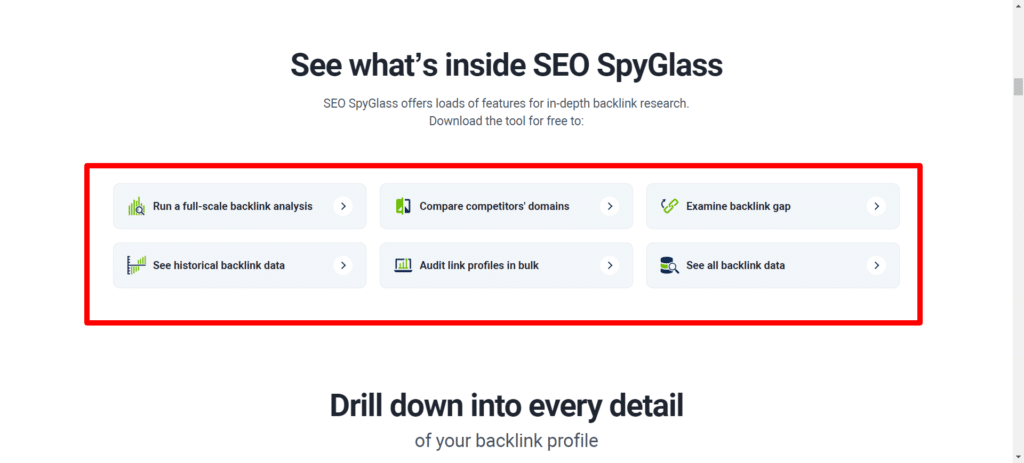
Now, let me tell you that SEO Power Suite can access a database of over 1.6 trillion backlinks and handle backlinking for you.
With this tool, you can gain insights into your backlink profile, including the quality, source, and anchor text of links.
You can also analyze competitors’ backlinks to identify potential link-building opportunities.
LinkAssistant
The Link Assistant is a tool I absolutely love and has helped me organically convert website visitors. The Link Assistant can do the following:
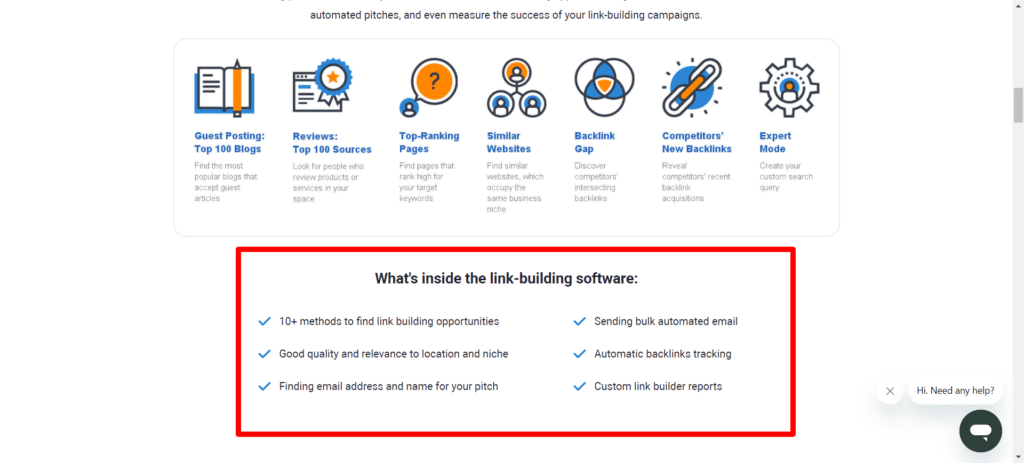
- Link Prospecting: Find potential link-building opportunities based on your niche and outreach preferences.
- Outreach Management: Manage your link-building campaigns, track communications, and automate follow-ups.
- Link Tracking: Monitor the status of acquired links and ensure they remain active and beneficial.
Once you have downloaded SEO Power Suite, you can rest assured that all your SEO needs will be handled like a pro at least, I can guarantee mine were.
SEO PowerSuite Additional Features I Loved
While the core features are impressive, there are a few additional aspects of SEO Power Suite that I particularly enjoyed:
- Customizable Reports: SEO PowerSuite’s reporting capabilities are top-notch, especially in the Enterprise version. You can generate detailed, customizable reports with your branding, which is a big plus if you handle client SEO.
- Task Scheduling: SEO can be time-consuming, but SEO PowerSuite’s task scheduling feature allows you to automate repetitive tasks. Set up automatic rank tracking, site audits, or backlink checks, and deliver the results to your inbox.
- Integration with Google Analytics: SEO Power Suite integrates seamlessly with Google Analytics, allowing you to pull in traffic and conversion data directly into your SEO reports.
- User Interface: Each tool in the suite has a clean and intuitive layout, with a navigation panel on the left and the main workspace on the right. The well-organized menus make it easy to switch between different functions without feeling lost.
- Customization: You can customize the workspace to fit your workflow. This includes arranging columns, setting filters, and saving custom views, which is a time-saver once you get the hang of it.
- Data Visualization: The tools offer various charts and graphs to visualize data, making it easier to interpret the results of your analyses. Every data point is also color-labeled, and I found this particularly useful in the Rank Tracker and Website Auditor tools.
- Customer Support: Customer support is critical when choosing SEO software, and SEO Power Suite doesn’t disappoint in this area. You have Email Support via tickets and live Chat for paid users, which provide quick assistance for any urgent issues. Comprehensive documentation and tutorials are also available to help you troubleshoot and learn the tools.
- Community and Training: In fact, this is what actually helped me with SEO Powersuite. They have extensive guides and courses to help beginners learn SEO. They also host regular webinars to cover different aspects of SEO and how to use the tools effectively. You can also ask questions, share tips, and connect with other SEO PowerSuite users in their Community Forum. In my experience, the support team has been responsive, fast, and knowledgeable.
SEO PowerSuite (Comparison)
Now, I admit there are many SEO tools out there, so why would you choose SEO PowerSuite in the first place? No SEO Power Suite review is complete unless a proper comparison is made with its top competitors.
In this review, I will compare the top three competitors of SEO PowerSuite: SEMrush, Ahrefs, and Moz Pro. Here is what I have gathered.
SEO PowerSuite vs. Ahrefs
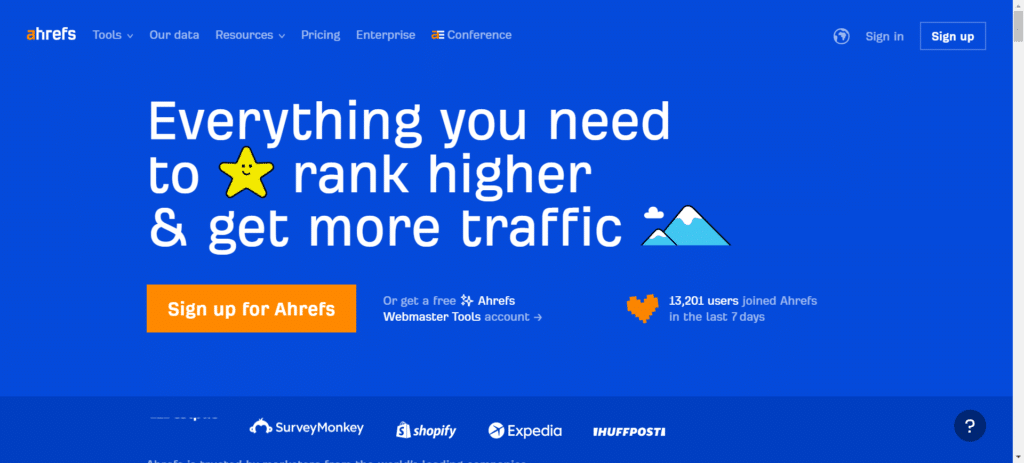
- Pros of SEO PowerSuite:
Comprehensive All-in-One Solution: Unlike Ahrefs, which focuses heavily on backlinks and content analysis, SEO PowerSuite offers tools for all major aspects of SEO.
Cost-Effective: With a free plan and a $299 professional plan with all features, SEO PowerSuite can be more economical in the long run. Ahrefs does have a cheaper Lite plan, but it does not include all its features, nor does it have a free plan.
- Pros of Ahrefs:
Cloud-Based: Ahrefs‘ cloud-based platform allows access from any device, whereas SEO PowerSuite requires installation on a computer.
Data Freshness: Ahrefs often has more up-to-date data due to its massive crawling capabilities.
SEO PowerSuite vs. Semrush
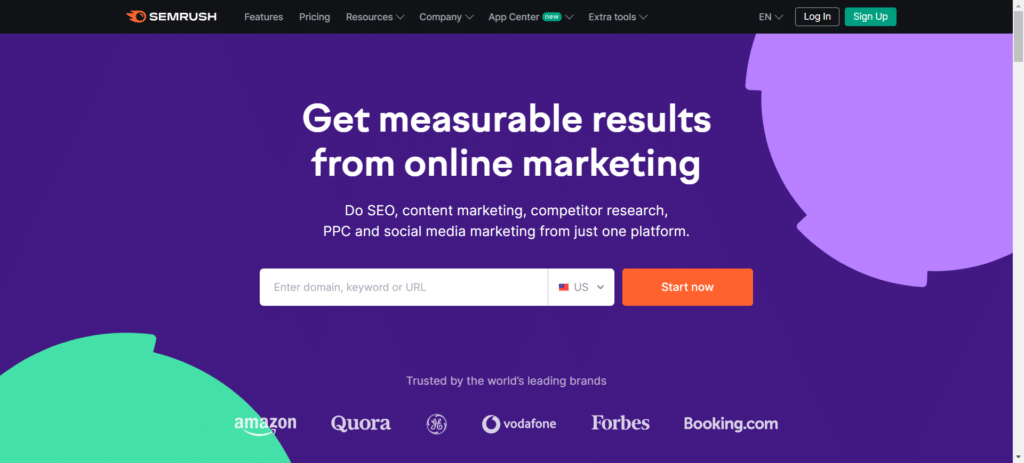
- Pros of SEO PowerSuite:
In-Depth Analysis: SEO PowerSuite‘s tools offer detailed analysis, particularly in backlink management and site auditing.
Cheaper Alternative: SEO PowerSuite’s pricing model is more appealing than SEMrush’s subscription fees.
Unlimited Features: In the paid plans on SEO PowerSuite, you have no limit on keywords or links, unlike SEMrush.
- Pros of SEMrush:
User Experience: SEMrush offers a more modern and user-friendly interface than SEO PowerSuite, which looks somewhat dated.
Cloud Features: SEMrush provides cloud storage and project management capabilities that SEO PowerSuite lacks.
SEO PowerSuite vs. Moz Pro
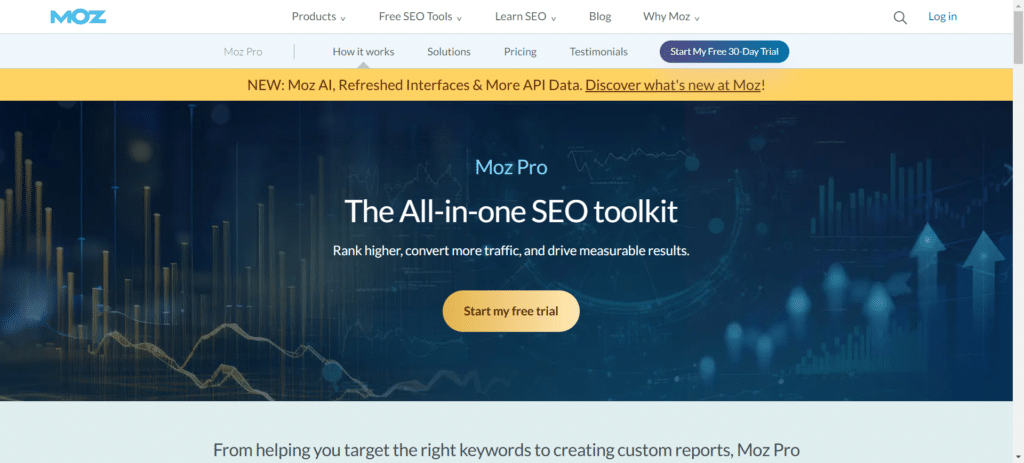
- Pros of SEO PowerSuite:
Versatility: SEO PowerSuite provides a more extensive toolkit than Moz Pro, which focuses on keyword research and link building.
Customization: SEO PowerSuite allows for more detailed customization of reports and analyses.
- Pros of Moz Pro:
Learning Curve: Moz Pro is generally easier to learn and use, especially for beginners.
Online Tools: Moz Pro‘s online tools offer greater convenience than SEO PowerSuite’s desktop applications.
Overall, when it comes to pricing and package, SEO PowerSuite stands out from most of its competitors. Yes, and if you prefer online cloud SEO services, you may have to look for alternatives. Other than that, SEO PowerSuite is a top choice.
Who Should Choose SEO PowerSuite and Who Should Not?
I believe the choice to sign up for SEO PowerSuite depends on what you need from the tool and your budget. But I wanted to point out the obvious reasons why it is a great choice. Here it is.
Who Should Choose SEO PowerSuite?
If you are a beginner, the SEO PowerSuite trial version with unlimited access is best for you. The Professional license is a cost-effective solution for professionals and freelancers.
The Enterprise plan is best for agencies and startups that are managing multiple clients, thanks to its white-label reporting and extensive analysis features.
All of this is applicable first and foremost if you or your team want a desktop-based SEO tool.
Who Should Not Choose SEO PowerSuite?
If you prefer cloud-based solutions that can be accessed from any device, SEO PowerSuite’s desktop-based tools might not be ideal.
Also, if the Professional Plan seems out of your budget and the FREE plan feels limited, you will have to look for alternatives.
I suggest you try out the platform for free and then make an informed judgment.
Final Thoughts
SEO PowerSuite is a powerful and versatile suite of tools that can significantly enhance your SEO efforts. With its comprehensive feature set, user-friendly interface, and flexible pricing options, it caters to many users, from freelancers to large agencies.
While it has some limitations, particularly regarding its desktop-based nature and learning curve, the benefits far outweigh the drawbacks, and I personally have had no complaints using it for the past year.
If you’re serious about SEO and looking for a robust toolkit, SEO PowerSuite is definitely worth considering.
FAQs on SEO PowerSuite Reviews 2024
Is SEO Power Suite worth it?
Yes, while SEO PowerSuite has a lot of features, its user-friendly interface and comprehensive tutorials make it accessible for beginners. It is definitely worth the price with their all-in-one toolkit for handling SEO.
Which is SEO PowerSuite vs SEMrush better?
If you are looking for detailed SEO analysis and tracking, SEO Power Suite is a good desktop application. But if you are looking for a cloud-based solution, SEMrush is better.
Is there a lifetime FREE license for SEO PowerSuite?
Yes, SEOPowerSuite does have a FREE Forever plan with a lifetime FREE license and access to the core features on SEO PowerSuite for a lifetime. You can click here to download the tool for free.
What are the best SEO PowerSuite alternatives?
If you are looking for SEO PowerSuite alternatives, you can try SEMrush, HubSpot, Afrehs, or Moz Pro. You can try SEO Power Suite for free and judge for yourself.
Does SEO PowerSuite offer free customer support to users?
Yes, even free users can access email support, although live chat support is reserved for paid users. To learn more, visit SEO PowerSuite.
Does SEO PowerSuite integrate with other tools?
SEO PowerSuite integrates with Google Analytics and Google Search Console, allowing you to import data and enhance your SEO analyses.
How much does SEO PowerSuite cost?
SEO POwer Suite has three plans: a FREE forever plan, a Professional Plan, and an Enterprise Plan that can be billed annually, biennially, or triannually. You can currently get a 20% discount on biannual plans and a 34% discount on triannual plans.

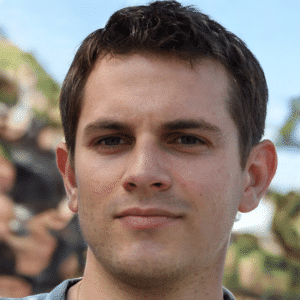

One Comment
Thanks for such a comprehensive SEO power suite review. I learned everything about its features and pricing.👏